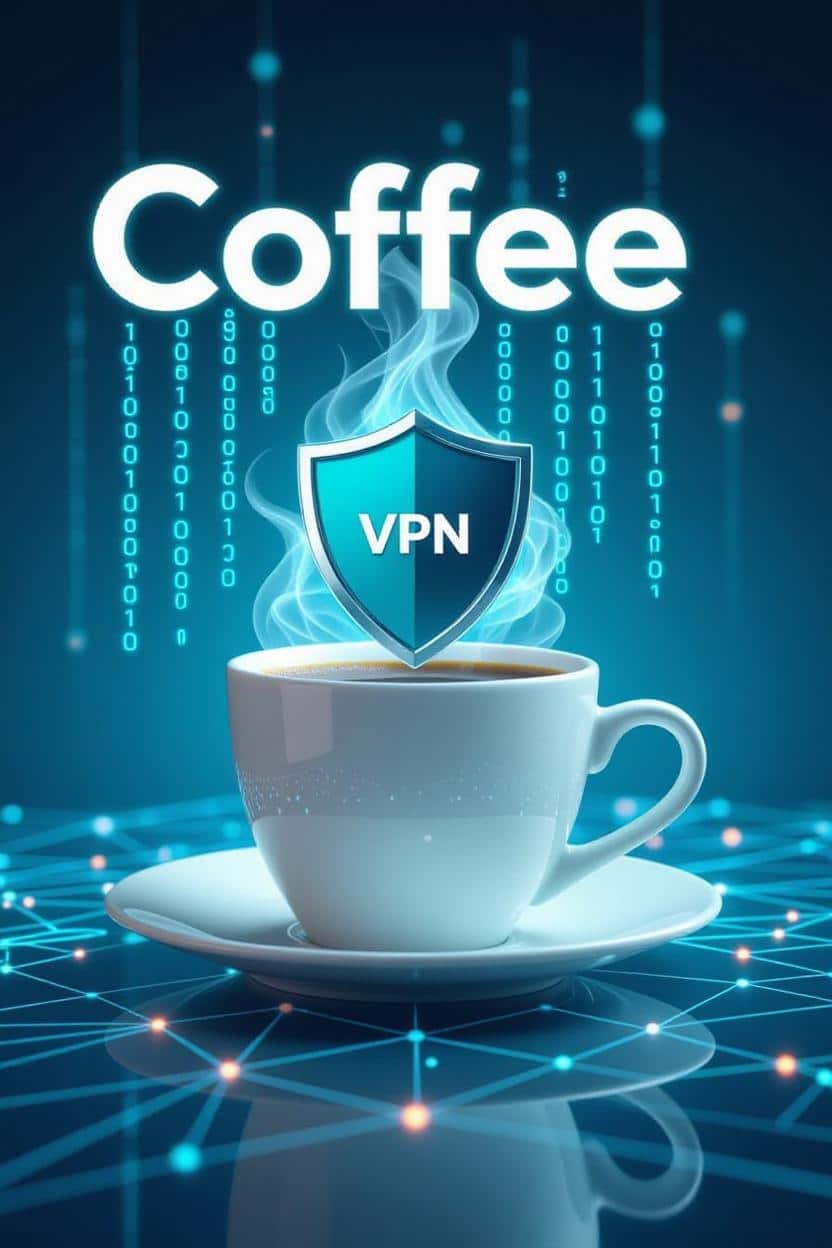An SSL VPN (Secure Sockets Layer Virtual Private Network) allows users to remotely access internal network resources with strong encryption via SSL/TLS. It’s commonly used by organizations to give remote workers, contractors, or partners secure and controlled access to specific applications or systems. This article explores how SSL VPNs work, their types, advantages and drawbacks, and when to use them.
What Is an SSL VPN?
An SSL VPN uses the TLS (Transport Layer Security) protocol to establish a secure, encrypted connection between a user’s device and a private network. In many implementations, this means using a standard web browser for access, though some setups require a lightweight client or browser extension. SSL VPNs are designed to allow remote access without installing full traditional VPN software.
How SSL VPNs Operate
- User opens a web browser and connects to the SSL VPN gateway.
- User authenticates via credentials such as username/password; often two-factor authentication is supported for extra security.
- The client and server perform a TLS handshake to validate the server’s certificate, agree on cipher suites, and establish encryption parameters.
- After the secure channel is established, data transmitted between device and network is encrypted to ensure confidentiality and integrity.
- Access is granted according to the chosen mode: browser-only (portal), via extension for browser traffic, or via a client for full device traffic.
SSL VPN vs IPSec VPN
| Feature | SSL VPN | IPSec VPN |
|---|---|---|
| Access method | Often browser-based portal or lightweight client; can provide per-application access. | Generally requires a VPN client and usually provides full network access. |
| OSI Layer | Operates at the transport/application boundary (TLS/SSL at layer 4/7). | Operates at the network layer (layer 3), securing all IP‑based traffic. |
| Firewall and NAT traversal | Usually easier because it uses HTTPS (TCP port 443), which is commonly allowed through firewalls. | May require configuration of specific ports, NAT traversal mechanisms, or special routing rules. |
| Configuration complexity | Smoother setup when only browser access is needed; fewer components to maintain. | Often more complex due to full‑network encryption, client software, and possibly certificate infrastructure. |
| Use cases | Best for remote access to web apps, intranet, or limited network resources. | Better for securing all device traffic, including non‑web apps, file sharing, or constant connectivity. |
Types of SSL VPN
- SSL Portal VPN – Provides access through a web-based portal. Users log in via browser and can launch applications like email, internal sites, or dashboards. Useful when client installation isn’t possible or desired.
- SSL Tunnel VPN – Supports broader access including non‑web applications and device‑level traffic. Requires a client component (or browser extension) to establish a more complete network tunnel.
Advantages of Using SSL VPN
- Strong encryption ‒ Secures data transmitted over public networks using TLS, protecting confidentiality and integrity.
- Ease of remote access ‒ Enables users to access needed resources from anywhere without complex VPN client setups in some modes.
- Firewall and NAT compatibility ‒ Uses standard HTTPS ports (typically TCP 443), which reduces configuration friction in restrictive network environments.
- Scalability ‒ Can be deployed relatively quickly for teams, contractors, or hybrid work models.
Disadvantages and Limitations
- Limited coverage in portal mode ‒ Only browser‑based applications are accessible; other software on the device remains outside the secure tunnel.
- Potential performance bottlenecks ‒ Large file transfers or heavy workloads can suffer from latency or reduced throughput under certain SSL VPN configurations.
- Dependence on browser security ‒ Vulnerabilities or misconfigurations in browser components may expose risks when using web‑based access.
- Reduced visibility and control ‒ Compared to full‑network VPNs, SSL VPNs (in lighter modes) may limit monitoring or granular policy enforcement across all traffic.
Use Cases: When to Employ an SSL VPN
- Remote workers or contractors needing secure access to specific internal tools or web applications.
- Organizations seeking a solution that minimizes software installation and simplifies onboarding.
- Situations where network restrictions or firewalls block non‑standard VPN ports, making HTTPS‑based VPNs more reliable.
- Educational institutions, nonprofits, or smaller businesses with limited IT resources but strict security requirements.
Steps to Set Up an SSL VPN Securely
- Install trusted SSL/TLS certificates on the VPN gateway to enable encrypted communications.
- Configure authentication methods (e.g. username/password, certificates, multi‑factor authentication) to control user identity securely.
- Define access policies that restrict access to only necessary applications or systems, based on user role.
- Ensure port 443 (HTTPS) is open and properly configured; implement firewall rules to allow this traffic while limiting other unnecessary exposure.
- Use strong encryption protocols and ciphers; prefer TLS versions with current security support (TLS 1.2, TLS 1.3) and avoid deprecated ones.
- Regularly test connections, audit logs, and monitor performance to verify that security measures remain effective and access remains robust.
SSL VPN vs Traditional VPN: Key Comparisons
- Full‑device protection ‒ Traditional VPN clients typically secure all network traffic from a device, while SSL VPN may secure only application‑level or browser‑based traffic depending on the mode.
- Setup overhead ‒ Traditional VPNs often require installing and managing client software; SSL VPNs can require less installation effort, especially in portal mode.
- Flexibility ‒ SSL VPNs offer flexibility for different access modes; traditional VPNs tend to be more uniform but less adaptable to lightweight or browser‑based use.
Conclusion
An SSL VPN remains a strong choice for secure remote access, particularly when ease of use, compatibility with browsers, and flexible deployment are priorities. For organizations needing full‑device or extensive network access, traditional VPN solutions may still offer benefits. The best approach is to assess your access requirements, choose secure protocols, and enforce policies that protect both users and infrastructure. SSL VPNs, when properly configured, can offer both security and convenience in today’s hybrid and distributed work environments.