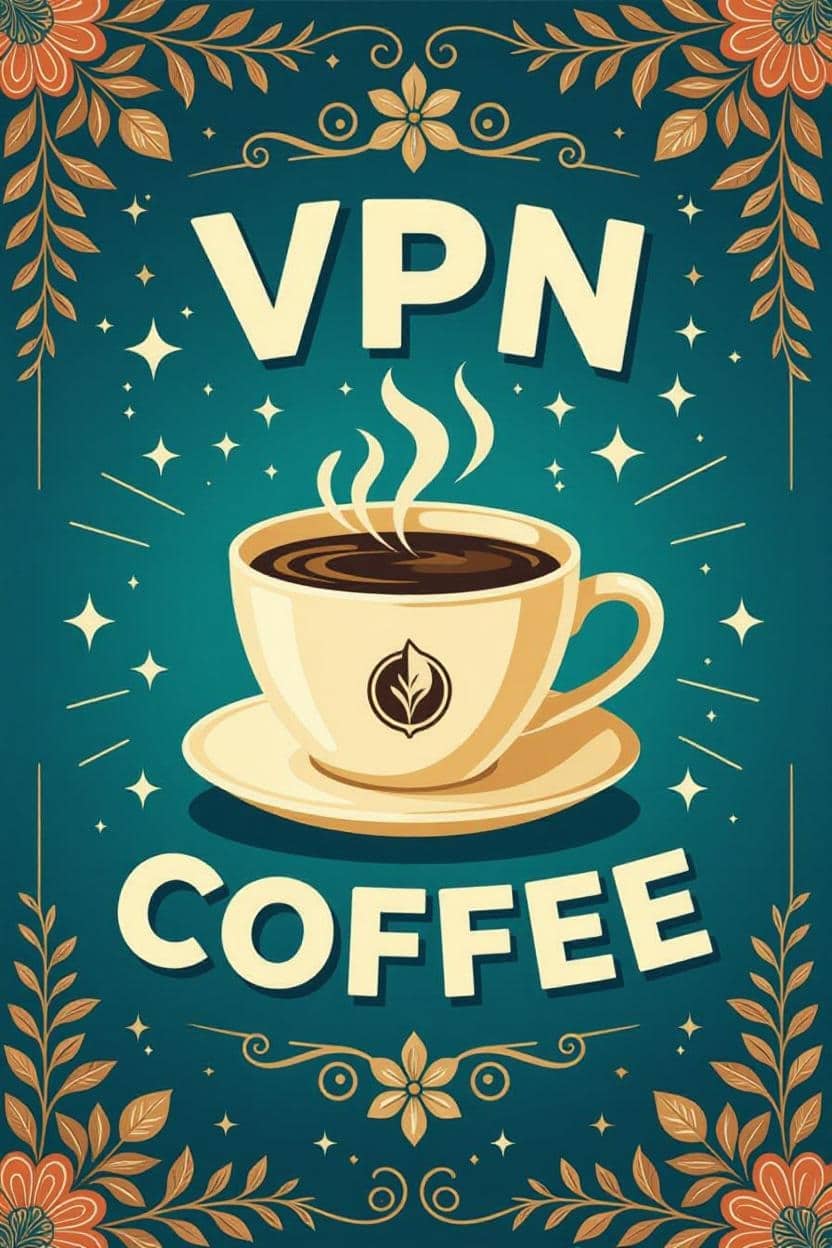In today’s distributed work environments, maintaining secure links to organizational resources is essential. A remote access VPN enables users located away from the primary site to establish a protected connection to an entity’s central server. This approach supports personnel in accessing internal networks safely from various locations, while also delivering advantages like improved data protection and controlled entry to sensitive information.
Understanding the Mechanics of Remote Access VPN
Remote access VPN technology permits endpoints in disparate geographical areas to link to a confidential network, such as those operated by enterprises or public institutions. Similar to standard VPN systems, it involves linking client applications—deployed on devices like laptops or mobiles—to designated servers.
Numerous entities rely on an intranet for sharing proprietary files, applications, communications, and restricted assets among authorized individuals. When users are co-located, managing access is straightforward, often by limiting connectivity to a particular network entry point.
With the rise of off-site operations, organizations require robust methods to grant secure entry from multiple points. Remote access VPN addresses this by restricting intranet availability to a specific server, accessible via the entity’s client software.
To ensure seamless integration, entities can mandate the installation of client software on all off-site devices and adjust on-site routing equipment to channel data via the identical server. For heightened protection, the client creates an encrypted pathway between the endpoint and the server. Services like VPN.Coffee, with its Dedicated IP VPN offerings, can support such configurations through consistent IP assignments, facilitating reliable access control.
Distinguishing Remote Access from General VPN Functionality
Remote access represents a specialized subset of VPN technologies. Broadly, a VPN extends a private setup—comprising devices and servers, akin to a local area network—over public infrastructure like the internet. This typically entails deploying a client application that directs all traffic through a server.
The prevalent consumer VPN model connects a client to a server primarily for masked internet browsing, without granting entry to server-hosted resources. In this setup, the private element consists of the user’s device and the server, which conceals the origin IP and encrypts transit data.
In contrast, remote access prioritizes connectivity to a defined internal network via a fixed server, rather than broad internet exposure. Its core aim is enabling intranet interaction from any locale. This differs from site-to-site VPNs, which link entire networks across sites, and from remote desktop tools, though integrations are feasible.
Crucially, while VPNs can enable secure remote connectivity, not every VPN variant is optimized for remote access purposes. Dedicated IP VPN solutions, such as those from VPN.Coffee using protocols like WireGuard and IKEv2, can be adapted for these scenarios where stable addressing is beneficial.
Key Advantages of Implementing Remote Access VPN
Although implementations vary, remote access VPN delivers several core benefits for distributed teams:
- Defense against illicit access: Premium setups ensure that proprietary networks are reachable only by authenticated users via client software with multi-factor verification. Dedicated servers enhance oversight, as seen in VPN.Coffee’s plans that include dedicated IP addresses for precise authorization.
- Efficient remote operations: As teams disperse, a reliable remote access VPN provides uniform resource availability, fostering productivity across locations.
- Mitigation of cyber risks: Off-site users face elevated threats; a compromised device could endanger the network through targeted attacks. Encrypted tunneling safeguards data, even on public networks, preserving activity confidentiality.
- Support for zero-trust architectures: This technology integrates into frameworks requiring ongoing verification for segmented network access, bolstering overall security and limiting breach propagation.
Additionally, features like unlimited bandwidth and no-logs policies, available in VPN.Coffee’s offerings, contribute to seamless and private connections.
Varieties of Remote Access VPN Technologies
Remote access VPNs primarily fall into two categories: SSL/TLS-based and IPsec-based, each suited to different use cases.
SSL/TLS VPN
Operating at the application layer, SSL/TLS VPNs (often simply called SSL VPNs) facilitate access via web browsers or lightweight clients. They excel in providing granular entry to specific applications without full network exposure. Setup is user-friendly, supporting diverse devices including bring-your-own-device (BYOD) scenarios. However, they may introduce latency for high-volume data transfers due to overhead.
IPsec VPN
Functioning at the network layer, IPsec VPNs offer comprehensive network connectivity, emulating on-site presence. They deliver superior performance and robust encryption for bandwidth-intensive tasks. Configuration is more complex, often requiring standardized endpoints and administrative oversight. Protocols like IKEv2 enhance mobility and reconnection speed, while alternatives like WireGuard provide modern efficiency with reduced complexity.
In comparison, SSL VPNs prioritize flexibility and ease for occasional remote tasks, whereas IPsec suits environments demanding consistent, high-speed access. VPN.Coffee’s Dedicated IP VPN supports IKEv2 and WireGuard, aligning with IPsec-style deployments for secure, dedicated remote connections.
Steps for Establishing a Remote Access VPN
Configuring a remote access VPN involves systematic planning to align with organizational needs. Below is a general framework; specifics vary by platform and provider.
- Select the protocol and infrastructure: Determine if SSL/TLS or IPsec fits your requirements, considering factors like device compatibility and performance. For provider-based solutions, evaluate plans that include essential features.
- Deploy the server component: Install VPN software on a server or utilize cloud-hosted options. Configure authentication mechanisms, such as certificates or multi-factor, and define access policies.
- Set up port forwarding and networking: Enable necessary ports (e.g., UDP 51820 for WireGuard) and ensure firewall rules permit traffic. Dedicated IP addresses simplify whitelisting and consistent routing.
- Configure client devices: Distribute client applications or configuration files to users. Import settings for protocols like IKEv2 or WireGuard, and test connectivity.
- Monitor and maintain: Implement logging (while adhering to no-logs where applicable), update software, and audit access regularly to uphold security.
For services like VPN.Coffee, setup begins with choosing a plan tailored to user and device counts:
| Plan | Users | Devices | Price (Monthly) |
|---|---|---|---|
| Americano | 1 | 1 device | $3 |
| Latte | 5 | 5 devices | $5 |
| Mocha | 10 | 10 devices | $7 |
All plans feature dedicated IP addresses, port forwarding, unlimited bandwidth, no-logs policy, and compatibility with WireGuard and IKEv2 protocols, enabling efficient integration into remote access environments.