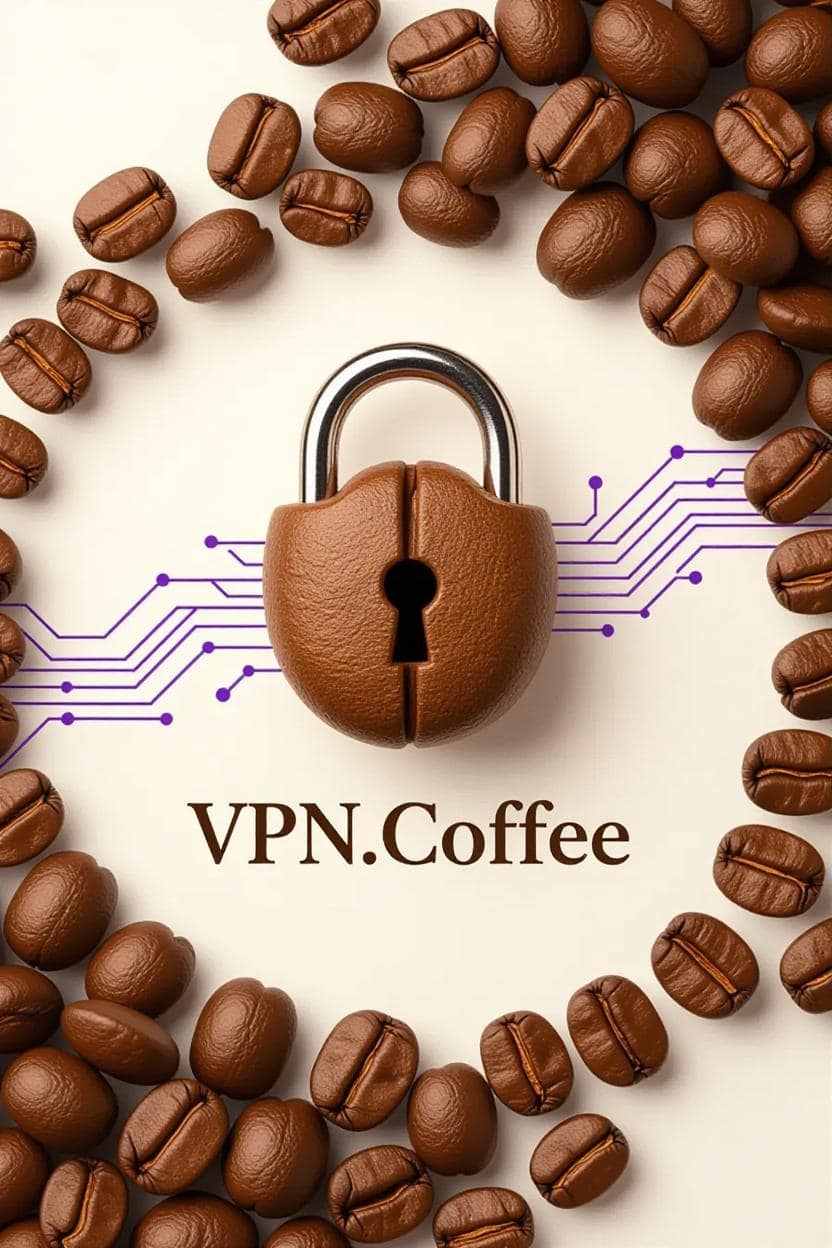Introduction to VPN Ports
Virtual Private Networks (VPNs) rely on specific ports to establish secure, encrypted connections over the internet. These ports act as gateways for data transmission, ensuring your online activities remain private and protected. This article explores what VPN ports are, how they function, their role in VPN protocols, and how to configure them for optimal performance, providing technical insights for users seeking a secure VPN experience.
What Are VPN Ports?
VPN ports are communication endpoints used by VPN protocols to send and receive data between a client device and a VPN server. Ports are numerical identifiers associated with specific services or protocols, enabling networks to route traffic correctly. In the context of VPNs, ports facilitate the creation of encrypted tunnels, safeguarding data from interception on public or unsecured networks.
Each VPN protocol, such as OpenVPN, WireGuard, or IKEv2, uses specific ports to operate. Understanding these ports is essential for troubleshooting connection issues, configuring firewalls, or bypassing network restrictions.
How VPN Ports Work
VPN ports function as part of the internet’s underlying architecture, working alongside protocols to ensure secure data transmission. Here’s how they operate:
- Port Assignment: Each VPN protocol is assigned specific ports (e.g., UDP 1194 for OpenVPN) to handle data traffic.
- Data Routing: Ports direct encrypted data packets through the VPN tunnel, ensuring they reach the intended server or client.
- Protocol Interaction: Ports work with protocols like UDP or TCP to determine how data is transmitted, balancing speed and reliability.
- Firewall Interaction: Firewalls or routers must allow traffic on specific VPN ports to establish a connection.
By using designated ports, VPNs maintain secure and efficient communication, protecting user data from external threats.
Common VPN Protocols and Their Ports
Different VPN protocols rely on specific ports to function. Below is a table summarizing the most common protocols and their associated ports:
| Protocol | Default Ports | Transport | Use Case |
|---|---|---|---|
| OpenVPN | UDP 1194, TCP 443 | UDP/TCP | High security, versatile |
| WireGuard | UDP 51820 | UDP | Fast, modern encryption |
| IKEv2/IPsec | UDP 500, 4500 | UDP | Mobile-friendly, stable |
| L2TP/IPsec | UDP 1701, 500, 4500 | UDP | Legacy, moderate security |
| PPTP | TCP 1723 | TCP | Fast, less secure |
Note: Some protocols, like OpenVPN, can be configured to use alternative ports to bypass restrictions or improve performance.
TCP vs. UDP for VPN Ports
VPN ports operate over two primary transport protocols: TCP (Transmission Control Protocol) and UDP (User Datagram Protocol). Each has distinct characteristics:
- TCP: Ensures reliable data delivery by verifying receipt of packets. It’s slower but ideal for environments with high packet loss (e.g., OpenVPN over TCP 443).
- UDP: Prioritizes speed by sending packets without delivery confirmation, making it faster but less reliable (e.g., WireGuard over UDP 51820).
Choosing between TCP and UDP depends on your network conditions and priorities (speed vs. reliability).
Why VPN Ports Matter
Understanding VPN ports is crucial for several reasons:
- Bypassing Restrictions: Some networks (e.g., corporate or school Wi-Fi) block specific ports, requiring users to configure alternative ports.
- Optimizing Performance: Selecting the right port and protocol can improve connection speed and stability.
- Enhancing Security: Properly configured ports ensure encrypted data travels securely without exposure to vulnerabilities.
- Troubleshooting: Knowledge of ports helps diagnose and resolve connection issues caused by blocked or misconfigured ports.
Configuring VPN Ports
Configuring VPN ports may be necessary to resolve connection issues or bypass network restrictions. Follow these steps to ensure proper setup:
1. Check VPN Provider Settings
Most VPN applications automatically select the optimal port and protocol. However, you can manually configure settings in the VPN client:
- Open your VPN app and navigate to the protocol or advanced settings.
- Select the desired protocol (e.g., OpenVPN, WireGuard) and port (e.g., UDP 1194 or TCP 443).
- Save changes and reconnect to test the configuration.
2. Configure Router or Firewall
Firewalls or routers may block VPN ports, preventing connections. To resolve this:
- Access your router’s admin panel or firewall settings.
- Open the required ports for your VPN protocol (e.g., UDP 51820 for WireGuard).
- Enable VPN passthrough to allow VPN traffic through the router.
3. Test Alternative Ports
If a port is blocked, try switching to a commonly open port like TCP 443, which is often used for HTTPS traffic and less likely to be restricted.
Troubleshooting VPN Port Issues
Connection problems may arise due to port-related issues. Here are common scenarios and solutions:
- Blocked Ports: If a port is blocked by your ISP or network, switch to an alternative port (e.g., TCP 443 for OpenVPN) or protocol.
- Firewall Restrictions: Add exceptions for VPN ports in your firewall settings to allow traffic.
- Connection Drops: Test UDP for speed or TCP for stability to find the best configuration for your network.
- Slow Speeds: Ensure the selected port and protocol align with your VPN provider’s recommendations for optimal performance.
Security Considerations for VPN Ports
While VPN ports enable secure connections, improper configurations can introduce risks. Follow these best practices:
- Use Secure Protocols: Opt for modern protocols like WireGuard or OpenVPN, which use robust encryption and reliable ports.
- Avoid Outdated Protocols: Protocols like PPTP (TCP 1723) have known vulnerabilities and should be avoided for sensitive activities.
- Enable Kill Switch: Use a VPN kill switch to block internet access if the VPN connection drops, preventing data leaks.
- Regularly Update Software: Keep your VPN client updated to address security vulnerabilities related to port usage.
Choosing the Right VPN Protocol and Port
Selecting the appropriate protocol and port depends on your specific needs:
- Speed Priority: Use WireGuard (UDP 51820) for fast, lightweight connections ideal for streaming or gaming.
- Stability Priority: Choose IKEv2 (UDP 500, 4500) for mobile devices or networks with frequent switches.
- Restricted Networks: Opt for OpenVPN over TCP 443 to bypass firewalls, as it mimics HTTPS traffic.
Consult your VPN provider’s documentation to confirm supported ports and protocols for your service.
Conclusion
VPN ports are a fundamental component of secure VPN connections, enabling encrypted data transmission across protocols like OpenVPN, WireGuard, and IKEv2. By understanding how ports function, configuring them correctly, and troubleshooting issues, users can optimize their VPN experience for speed, reliability, and security. Whether bypassing network restrictions or ensuring stable connections, proper port management is key to unlocking the full potential of a secure VPN, keeping your online activities private and protected.