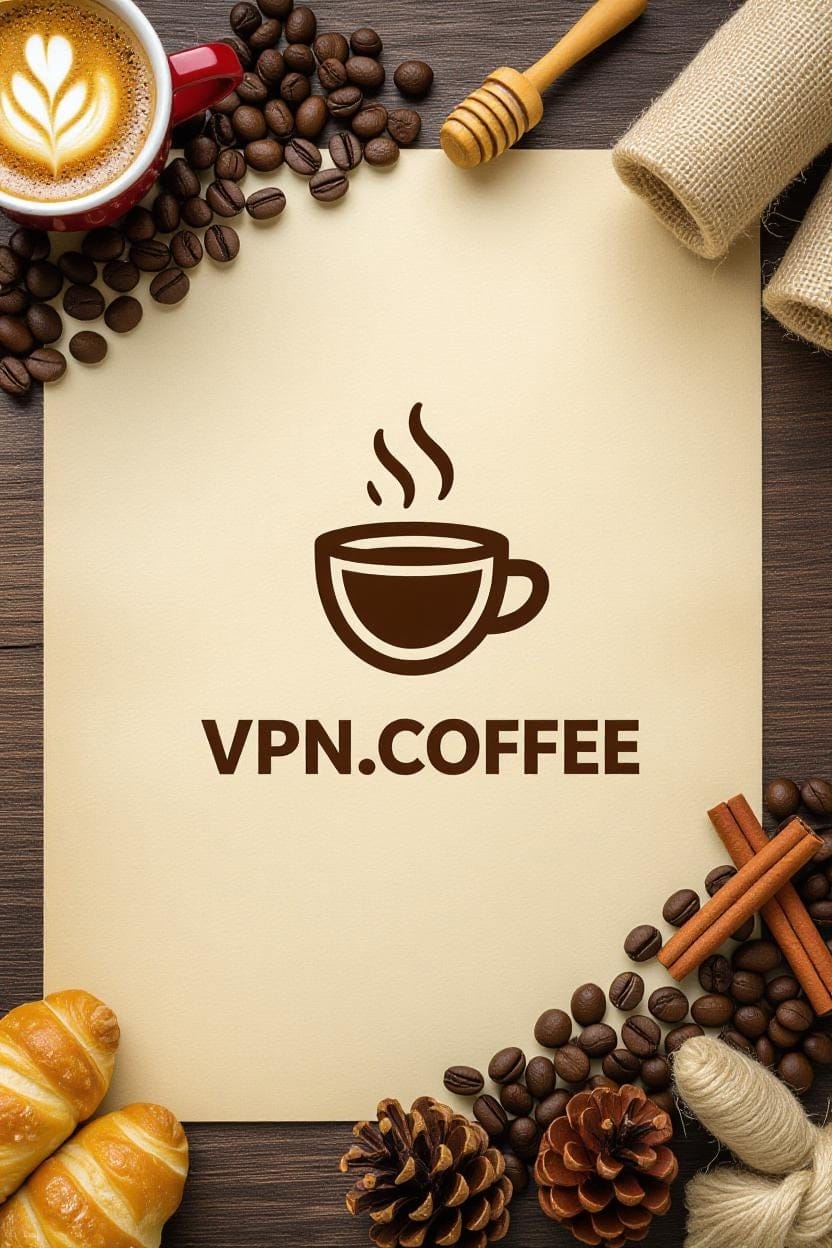Introduction to PPTP
The Point-to-Point Tunneling Protocol (PPTP) is a widely recognized method for establishing secure connections over the internet, commonly used in Virtual Private Networks (VPNs). This protocol enables users to create encrypted tunnels for safe data transmission, making it a popular choice for remote access and secure communication. In this article, we’ll explore what PPTP is, how it works, its advantages, limitations, and whether it’s the right choice for your VPN needs.
What is the PPTP Protocol?
PPTP is a VPN protocol that leverages the Point-to-Point Protocol (PPP) to encapsulate data and create secure tunnels between a client and a server. By encrypting data and routing it through a virtual tunnel, PPTP ensures that sensitive information, such as login credentials or personal data, remains protected from unauthorized access during transmission.
The protocol operates by combining PPP’s data encapsulation with tunneling technology, allowing secure data transfer over public networks like the internet. PPTP is supported across various platforms, including Windows, macOS, Linux, and some mobile devices, making it a versatile option for VPN users.
How Does PPTP Work?
PPTP functions by establishing a connection between a client device and a VPN server through a secure tunnel. Here’s a breakdown of its operation:
- Data Encapsulation: PPTP uses PPP to encapsulate data packets, preparing them for secure transmission.
- Tunneling: The encapsulated data is sent through a virtual tunnel, which isolates it from external networks.
- Encryption: PPTP employs 128-bit encryption to protect data, ensuring confidentiality during transit.
- Authentication: The protocol supports authentication methods like MS-CHAP v2 to verify user identities.
Once the tunnel is established, data travels securely from the client to the server, shielding it from potential eavesdroppers or cyber threats.
Advantages of Using PPTP
PPTP offers several benefits that make it appealing for certain use cases. Below are its key advantages:
- Ease of Setup: PPTP is straightforward to configure, requiring minimal technical expertise, which makes it ideal for beginners.
- Wide Compatibility: It is natively supported by most operating systems, including older versions of Windows, macOS, and Linux.
- High Speed: Due to its lightweight encryption, PPTP typically offers faster connection speeds compared to more secure protocols.
- Cost-Effective: Many VPN providers include PPTP as a standard feature, making it an accessible option for budget-conscious users.
Limitations of PPTP
While PPTP has its strengths, it also comes with notable limitations that users should consider:
- Weak Security: PPTP uses 128-bit encryption, which is considered outdated and less secure than modern protocols like OpenVPN or WireGuard, which offer 256-bit encryption.
- Vulnerability to Attacks: Security flaws, such as weaknesses in MS-CHAP v2 authentication, make PPTP susceptible to certain cyberattacks.
- Limited Use Cases: Due to its security limitations, PPTP is not recommended for highly sensitive activities like online banking or transmitting confidential data.
- Firewall Restrictions: Some networks and firewalls block PPTP traffic, limiting its usability in restrictive environments.
PPTP vs. Other VPN Protocols
To understand PPTP’s place in the VPN landscape, it’s helpful to compare it with other protocols. The table below highlights key differences:
| Protocol | Encryption Strength | Speed | Security Level | Use Case |
|---|---|---|---|---|
| PPTP | 128-bit | Fast | Low | Basic browsing, streaming |
| L2TP/IPsec | 256-bit | Moderate | Moderate | General use, secure browsing |
| OpenVPN | 256-bit | Moderate to Fast | High | Secure transactions, privacy |
| WireGuard | 256-bit | Very Fast | High | Modern VPN needs, performance |
While PPTP excels in speed and simplicity, its weaker encryption makes it less suitable for users prioritizing robust security.
When to Use PPTP
PPTP is best suited for scenarios where speed and ease of use are more critical than top-tier security. Examples include:
- Streaming geo-restricted content on platforms with minimal security risks.
- Accessing basic websites or services in regions with low censorship.
- Setting up a quick VPN connection on devices with limited configuration options.
However, for activities requiring strong encryption, such as online banking or protecting sensitive business data, users should opt for more secure protocols like OpenVPN or WireGuard.
Setting Up PPTP on Your Device
Configuring PPTP is relatively simple due to its native support on most operating systems. Follow these general steps to set up a PPTP VPN connection:
- Choose a VPN Provider: Select a reputable VPN service that supports PPTP.
- Obtain Credentials: Gather your VPN username, password, and server address from the provider.
- Access VPN Settings: Navigate to the VPN settings on your device (e.g., Network Settings on Windows or System Preferences on macOS).
- Configure PPTP: Enter the server address, select PPTP as the protocol, and input your credentials.
- Connect: Save the settings and connect to the VPN server.
Always ensure your VPN provider offers reliable PPTP support and clear setup instructions for your specific device.
Security Considerations for PPTP Users
Given PPTP’s security limitations, users should take additional precautions:
- Avoid using PPTP for sensitive activities like financial transactions or sharing personal information.
- Combine PPTP with other security measures, such as HTTPS websites, to enhance data protection.
- Consider switching to more secure protocols like OpenVPN or WireGuard for critical tasks.
Conclusion
The PPTP protocol remains a viable option for users seeking a fast and easy-to-configure VPN solution, particularly for non-sensitive tasks like streaming or basic browsing. However, its outdated encryption and known vulnerabilities make it less suitable for high-security needs. By understanding PPTP’s strengths and limitations, you can make an informed decision about whether it aligns with your VPN requirements. For enhanced security, consider exploring modern protocols like OpenVPN or WireGuard, which offer stronger encryption and better protection.