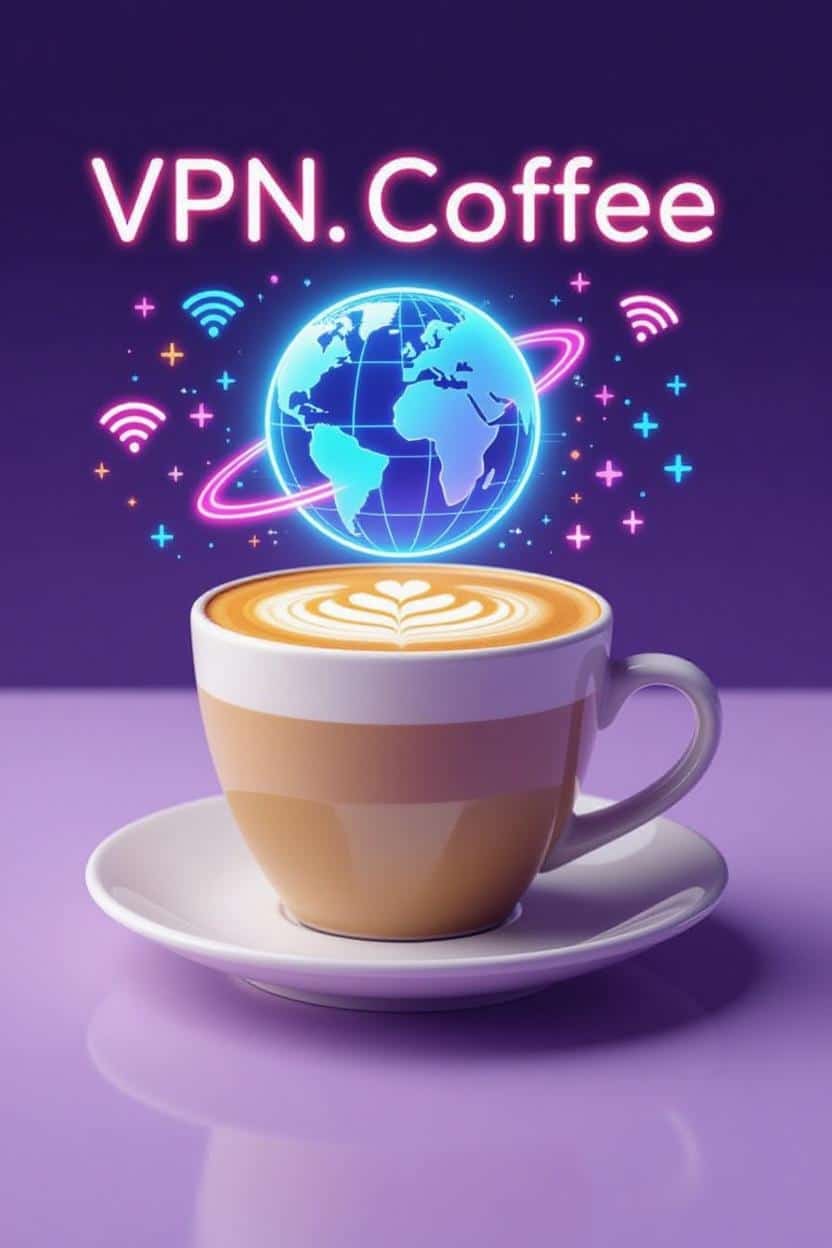Virtual Private Networks (VPNs) are essential tools for enhancing online privacy and security. However, a common question arises: should you leave your VPN active at all times? This article explores the advantages and drawbacks of keeping your VPN on continuously, helping you make an informed decision based on your needs.
What Does a VPN Do?
A VPN creates a secure, encrypted connection between your device and a remote server, masking your IP address and protecting your data from prying eyes. It’s widely used to safeguard online activities, bypass geo-restrictions, and secure connections on public Wi-Fi. But is it necessary—or practical—to keep it running 24/7? Let’s dive into the pros and cons.
Benefits of Keeping Your VPN On All the Time
Running a VPN continuously offers several advantages, particularly for privacy-conscious users or those in high-risk environments. Here are the key benefits:
- Continuous Privacy Protection: A VPN masks your IP address and encrypts your data, ensuring your online activities remain private, even on unsecured networks like public Wi-Fi.
- Automatic Security: Keeping your VPN on eliminates the risk of forgetting to activate it when connecting to potentially risky networks, such as those in cafes or airports.
- Geo-Restriction Bypass: A constant VPN connection allows seamless access to region-locked content, such as streaming services or websites, without needing to manually reconnect.
- Protection Against Data Leaks: A VPN with a kill switch feature prevents data leaks by blocking internet access if the VPN connection drops, ensuring continuous security.
- Safe Browsing in Restrictive Regions: For users in areas with heavy internet censorship or surveillance, a VPN provides consistent access to unrestricted content.
Drawbacks of Keeping Your VPN On All the Time
While a VPN offers significant benefits, leaving it on constantly can have downsides. Consider these potential limitations:
- Reduced Internet Speed: VPN encryption and server routing can slow down your connection, especially if you’re connected to a distant server.
- Battery Drain on Mobile Devices: Continuous VPN use can consume more battery power, particularly on smartphones or tablets.
- Access Issues with Some Services: Certain websites, such as banking platforms or streaming services, may block VPN connections, requiring you to disable the VPN temporarily.
- Increased Data Usage: VPNs may slightly increase data consumption due to encryption overhead, which can be a concern for users with limited data plans.
- Unnecessary Usage for Local Content: If you’re accessing content that doesn’t require a VPN, such as local websites, the added encryption may be redundant and affect performance.
When Should You Keep Your VPN On?
Deciding whether to keep your VPN active depends on your specific use case. Here are scenarios where leaving your VPN on is highly recommended:
- Using Public Wi-Fi: Public networks are vulnerable to cyberattacks, so a VPN is crucial for protecting your data.
- Accessing Sensitive Information: When handling sensitive data, such as financial transactions or work-related documents, a VPN ensures security.
- Traveling Abroad: A VPN helps you access content from your home country and protects your data on unfamiliar networks.
- Living in Restrictive Regions: In areas with internet censorship or surveillance, a VPN ensures safe and unrestricted browsing.
When Can You Turn Your VPN Off?
In some situations, disabling your VPN may be practical or necessary. Consider turning it off when:
- Accessing Local Services: Local websites or services that don’t require encryption may perform better without a VPN.
- Using Trusted Networks: On secure, private networks (e.g., your home Wi-Fi), a VPN may not be necessary unless you’re concerned about ISP tracking.
- Troubleshooting Connectivity: If a website or service blocks VPN traffic, temporarily disabling the VPN can resolve access issues.
- Conserving Battery or Data: On mobile devices with limited battery or data plans, turning off the VPN when not needed can save resources.
Tips for Optimizing VPN Usage
To balance the benefits and drawbacks of continuous VPN use, follow these best practices:
- Choose a Fast VPN: Select a VPN provider with high-speed servers and optimized protocols like WireGuard to minimize performance impact.
- Use Split Tunneling: Configure your VPN to route only specific apps or websites through the VPN, allowing others to use your regular connection.
- Enable a Kill Switch: Ensure your VPN has a kill switch to prevent data leaks if the connection drops unexpectedly.
- Select Nearby Servers: Connect to servers closer to your physical location to reduce latency and improve speed.
- Monitor Battery and Data: On mobile devices, check battery and data usage periodically and disable the VPN when not needed.
Comparison: VPN On vs. VPN Off
The table below summarizes the key considerations for keeping your VPN on or turning it off:
| Aspect | VPN On | VPN Off |
|---|---|---|
| Security | Encrypted data, protected from trackers | Vulnerable to interception on unsecured networks |
| Speed | Slower due to encryption and routing | Faster, direct connection |
| Content Access | Bypasses geo-restrictions | Limited to local content |
| Battery/Data Usage | Higher consumption | Lower consumption |
Conclusion
Whether to keep your VPN on all the time depends on your priorities, such as privacy, security, or performance. Leaving your VPN active ensures continuous protection, especially on public networks or in restrictive regions, but it may impact speed, battery life, or access to certain services. By understanding the pros and cons and applying optimization strategies, you can tailor your VPN usage to suit your lifestyle, ensuring both security and convenience.